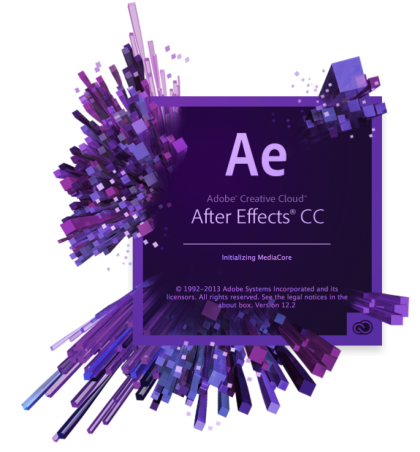 Say you have a bunch of digital video clips that you want to put in order to create one combined movie in Adobe After Effects?
Say you have a bunch of digital video clips that you want to put in order to create one combined movie in Adobe After Effects?
- Name them sequentially
- Make a new project
- Drag them into the AE project window
- Select them all
- Drag them over the composition icon down to the base of the project window on the right
- A dialog panel will appear and in that check the box that says “Sequence Layers” and ignore the rest.
This will put all the digital movie clips in order in your composition timeline. After that you can edit them or just create a composite movie by adding the whole thing to the render queue, selecting your settings, the movie name and the location to save the file. 🙂
