Ever have one important key go out on a keyboard and don’t want to buy a new keyboard over one key? Here is a way to work around a broken command, control or option key by remapping another key to do it’s job. This is on a Mac using Mavericks 10.9.5 OS:
Go to the System Preferences located in the Dock:
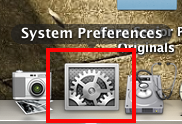
Locate the Keyboard setting
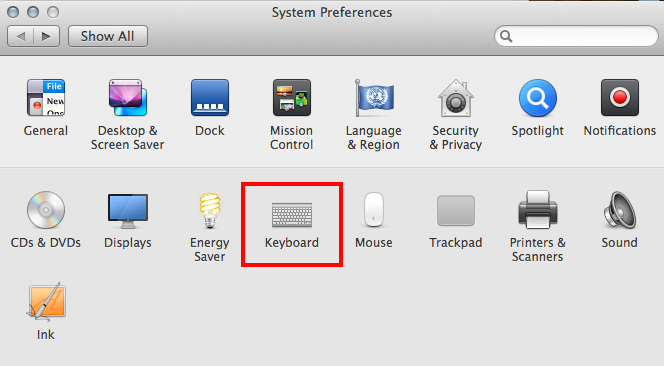
At the bottom of the dialog box, select “Modifier Keys”
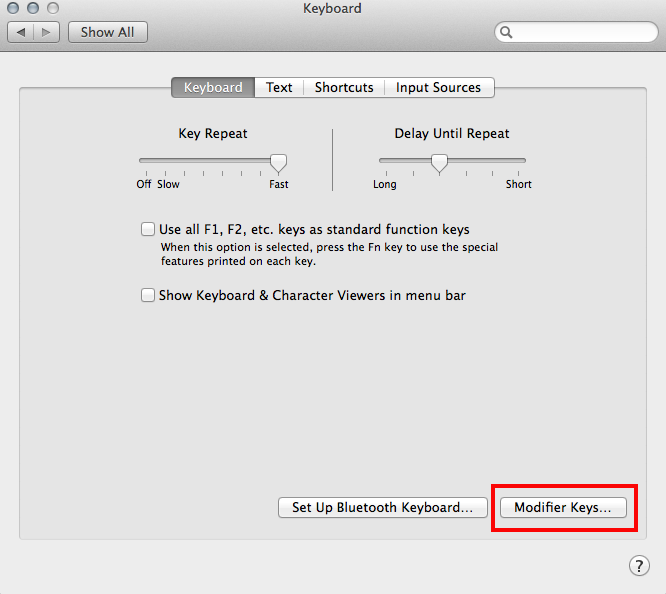
After clicking on “Modifier Keys’ you’ll see the default settings for the command, control, option and cap lock modifier keys. By default they all match their original name, but they can also be remapped to do the same thing when other keys are pressed.
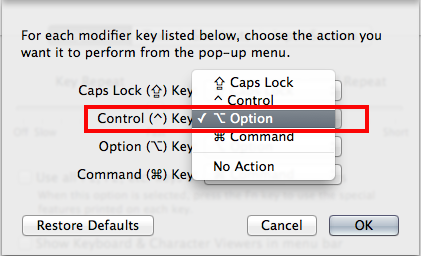
Remap the key of your choice to the new modifier key by changing the function the key applies. In my case I changed the control key’s function to “option key”

Exit the settings by clicking “ok”
Now the key you remapped will apply that broken keys function. In my case now my control key acts as the option key.
